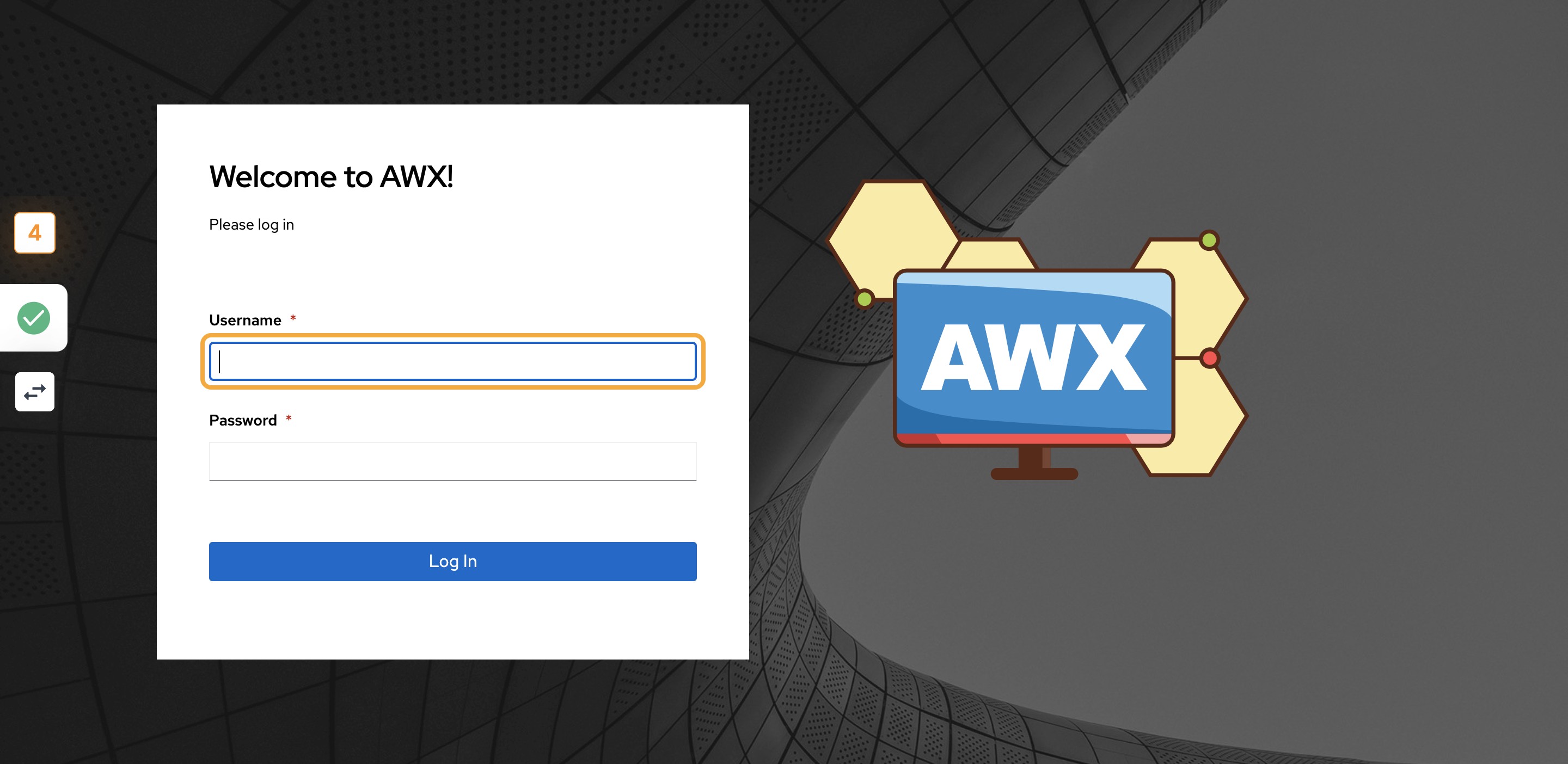Manual AWX Deployment(v 19.3.0)¶
Deploy the OKE cluster with public subnets(for testing keep it open for all)
select the “Assign a public IP address” to the API endpoint box
keep only 1 node
keep more than 6 cpu and more than 5 gb memory
other things keep it default
provide a ssh key
Click on access cluster >> launch cloud shell >> run the given command in the OCI popup
once you are inside the cluster, run the following commands
oci ce cluster create-kubeconfig --cluster-id <cluste_id>> --file $HOME/.kube/config --region <region> --token-version 2.0.0kubectl apply -f https://raw.githubusercontent.com/ansible/awx-operator/0.13.0/deploy/awx-operator.yaml
Create a file named
awx-demo.ymlwith following contentsapiVersion: awx.ansible.com/v1beta1 kind: AWX metadata: name: awx-demo spec: service_type: LoadBalancer loadbalancer_protocol: http loadbalancer_port: 8087
Now run the below command
kubectl apply -f awx-demo.yml
Wait for few minutes and run
kubectl get svc -l "app.kubernetes.io/managed-by=awx-operator"and get the external ip and port and access awx ui in the browser.
Run below command to get the default password for the awx ui, the username is
adminkubectl get secret awx-demo-admin-password -o jsonpath="{.data.password}" | base64 --decode
Finally, login into awx ui.